



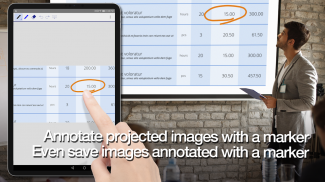


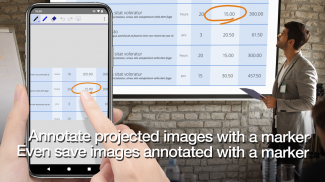





Epson iProjection

Περιγραφή του Epson iProjection
Το Epson iProjection είναι μια εφαρμογή ασύρματης προβολής για συσκευές Android και Chromebook. Αυτή η εφαρμογή διευκολύνει τον αντικατοπτρισμό της οθόνης της συσκευής σας και την ασύρματη προβολή αρχείων PDF και φωτογραφιών σε έναν υποστηριζόμενο προβολέα Epson.
[Βασικά χαρακτηριστικά]
1. Αντικατοπτρίστε την οθόνη της συσκευής σας και εξάγετε τον ήχο της συσκευής σας από τον προβολέα.
2. Προβάλετε φωτογραφίες και αρχεία PDF από τη συσκευή σας, καθώς και βίντεο σε πραγματικό χρόνο από την κάμερα της συσκευής σας.
3. Συνδέστε εύκολα τη συσκευή σας σαρώνοντας έναν προβαλλόμενο κωδικό QR.
4. Συνδέστε έως και 50 συσκευές στον προβολέα, εμφανίστε έως και τέσσερις οθόνες ταυτόχρονα και μοιραστείτε την προβαλλόμενη εικόνα σας με τις άλλες συνδεδεμένες συσκευές.
5. Σημειώστε τις προβαλλόμενες εικόνες με ένα εργαλείο στυλό και αποθηκεύστε τις επεξεργασμένες εικόνες στη συσκευή σας.
6. Ελέγξτε τον προβολέα όπως ένα τηλεχειριστήριο.
[Σημειώσεις]
• Για υποστηριζόμενους προβολείς, επισκεφθείτε τη διεύθυνση https://support.epson.net/projector_appinfo/iprojection/en/. Μπορείτε επίσης να επιλέξετε "Υποστηριζόμενοι προβολείς" στο μενού υποστήριξης της εφαρμογής.
• Οι τύποι αρχείων JPG/JPEG/PNG/PDF υποστηρίζονται κατά την προβολή με χρήση "Photos" και "PDF".
• Η σύνδεση με χρήση κωδικού QR δεν υποστηρίζεται για Chromebook.
[Σχετικά με τη λειτουργία Mirroring]
• Η επέκταση Chrome "Epson iProjection Extension" απαιτείται για να αντικατοπτρίζει την οθόνη της συσκευής σας στο Chromebook. Εγκαταστήστε το από το Chrome Web Store.
https://chromewebstore.google.com/detail/epson-iprojection-extensi/odgomjlphohbhdniakcbaapgacpadaao
• Κατά τον κατοπτρισμό της οθόνης της συσκευής σας, το βίντεο και ο ήχος ενδέχεται να καθυστερήσουν, ανάλογα με τις προδιαγραφές της συσκευής και του δικτύου. Μόνο μη προστατευμένο περιεχόμενο μπορεί να προβληθεί.
[Χρήση της εφαρμογής]
Βεβαιωθείτε ότι οι ρυθμίσεις δικτύου για τον προβολέα έχουν ολοκληρωθεί.
1. Θέστε την πηγή εισόδου στον προβολέα σε "LAN". Εμφανίζονται οι πληροφορίες δικτύου.
2. Συνδεθείτε στο ίδιο δίκτυο με τον προβολέα από τις "Ρυθμίσεις" > "Wi-Fi" στη συσκευή σας Android ή στο Chromebook*1.
3. Εκκινήστε το Epson iProjection και συνδεθείτε στον προβολέα*2.
4. Επιλέξτε και προβάλετε από το "Mirror device screen", "Photos", "PDF", "Web Page" ή "Camera".
*1 Για Chromebook, συνδέστε τον προβολέα χρησιμοποιώντας τη λειτουργία υποδομής (Το απλό AP είναι απενεργοποιημένο ή η λειτουργία Σύνθετης σύνδεσης). Επίσης, εάν χρησιμοποιείται διακομιστής DHCP στο δίκτυο και η διεύθυνση IP του Chromebook έχει ρυθμιστεί σε μη αυτόματη, δεν είναι δυνατή η αυτόματη αναζήτηση του προβολέα. Ορίστε τη διεύθυνση IP του Chromebook σε αυτόματη.
*2 Εάν δεν μπορείτε να βρείτε τον προβολέα στον οποίο θέλετε να συνδεθείτε χρησιμοποιώντας την αυτόματη αναζήτηση, επιλέξτε Διεύθυνση IP για να καθορίσετε τη διεύθυνση IP.
Χαιρετίζουμε κάθε σχόλιο που θα μπορούσε να μας βοηθήσει να βελτιώσουμε αυτήν την εφαρμογή. Μπορείτε να επικοινωνήσετε μαζί μας μέσω της "Επικοινωνίας προγραμματιστή". Λάβετε υπόψη ότι δεν μπορούμε να απαντήσουμε σε μεμονωμένες ερωτήσεις. Για ερωτήσεις σχετικά με προσωπικές πληροφορίες, επικοινωνήστε με το περιφερειακό υποκατάστημά σας που περιγράφεται στη Δήλωση Προστασίας Προσωπικών Δεδομένων.
Όλες οι εικόνες είναι παραδείγματα και ενδέχεται να διαφέρουν από τις πραγματικές οθόνες.
Το Android και το Chromebook είναι εμπορικά σήματα της Google LLC.
Το QR Code είναι σήμα κατατεθέν της DENSO WAVE INCORPORATED στην Ιαπωνία και σε άλλες χώρες.

























